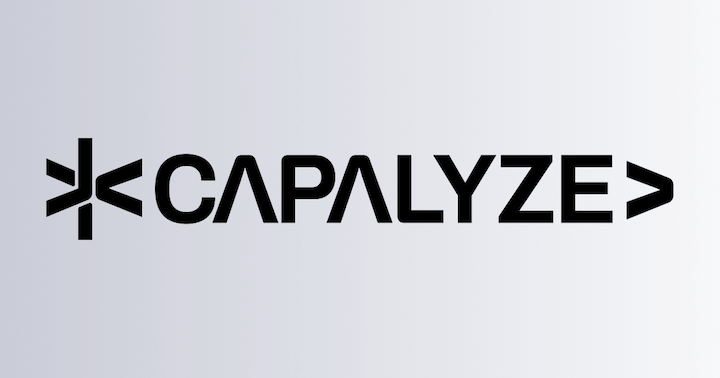Freeze
IWorksheetData.freeze can be used to configure the freeze state of a worksheet. Its interface definition is as follows:
interface IFreeze {
/**
* The number of frozen columns
*/
xSplit: number
/**
* The number of frozen rows
*/
ySplit: number
/**
* The starting row that can be scrolled (the starting row of the main view area)
*/
startRow: number
/**
* The starting column that can be scrolled (the starting column of the main view area)
*/
startColumn: number
}For example, if I want to freeze column B and row 2, I can configure it like this:
{
"xSplit": 1, // Freeze 1 column, which is column B
"ySplit": 1, // Freeze 1 row, which is row 2
"startRow": 2, // The starting row that can be scrolled is row 3
"startColumn": 2 // The starting column that can be scrolled is column C
}Facade API
The FWorksheet class provides several methods to manage the freeze state of rows and columns in a worksheet. These methods allow you to set, get, and cancel frozen panes.
Set Freeze
const worksheet = univerAPI.getActiveWorkbook().getActiveSheet()
worksheet.setFreeze({
xSplit: 1, // Freeze 1 column, which is column B
ySplit: 1, // Freeze 1 row, which is row 2
startRow: 2, // The starting row that can be scrolled is row 3
startColumn: 2, // The starting column that can be scrolled is column C
})
console.log('The current freeze state:', worksheet.getFreeze())Set Frozen Columns
const worksheet = univerAPI.getActiveWorkbook().getActiveSheet()
// Set freeze for columns A-B
worksheet.setFrozenColumns(2)Set Frozen Rows
const worksheet = univerAPI.getActiveWorkbook().getActiveSheet()
// Set freeze for the first 3 rows
worksheet.setFrozenRows(3)Get Freeze State
const worksheet = univerAPI.getActiveWorkbook().getActiveSheet()
const freezeState = worksheet.getFreeze()Get Frozen Columns
const worksheet = univerAPI.getActiveWorkbook().getActiveSheet()
const frozenColumns = worksheet.getFrozenColumns()Get Frozen Rows
const worksheet = univerAPI.getActiveWorkbook().getActiveSheet()
const frozenRows = worksheet.getFrozenRows()Cancel Freeze
const worksheet = univerAPI.getActiveWorkbook().getActiveSheet()
// Cancel all freezes
worksheet.cancelFreeze()How is this guide?