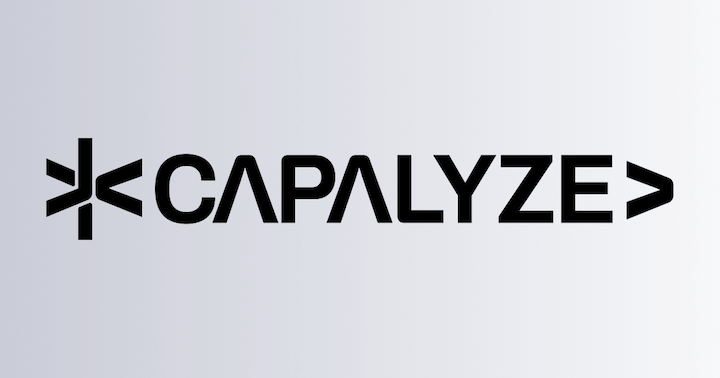Comments
@univerjs/preset-sheets-thread-commentComments allow users to add comments and replies within documents, facilitating communication and collaboration among team members.
Preset Mode
Installation
npm install @univerjs/preset-sheets-thread-commentUsage
import { UniverSheetsCorePreset } from '@univerjs/preset-sheets-core'
import UniverPresetSheetsCoreEnUS from '@univerjs/preset-sheets-core/locales/en-US'
import { UniverSheetsThreadCommentPreset } from '@univerjs/preset-sheets-thread-comment'
import UniverPresetSheetsThreadCommentEnUS from '@univerjs/preset-sheets-thread-comment/locales/en-US'
import { createUniver, LocaleType, mergeLocales } from '@univerjs/presets'
import '@univerjs/preset-sheets-core/lib/index.css'
import '@univerjs/preset-sheets-thread-comment/lib/index.css'
const { univerAPI } = createUniver({
locale: LocaleType.En_US,
locales: {
[LocaleType.En_US]: mergeLocales(
UniverPresetSheetsCoreEnUS,
UniverPresetSheetsThreadCommentEnUS,
),
},
presets: [
UniverSheetsCorePreset(),
UniverSheetsThreadCommentPreset(),
],
})Using with Collaboration Feature
If you are using the collaboration feature with UniverSheetsCollaborationPreset, make sure to pass the collaboration: true option in UniverSheetsThreadCommentPreset:
UniverSheetsThreadCommentPreset({
collaboration: true,
})Plugin Mode
Installation
npm install @univerjs/thread-comment @univerjs/thread-comment-ui @univerjs/sheets-thread-comment @univerjs/sheets-thread-comment-uiUsage
import { LocaleType, mergeLocales, Univer } from '@univerjs/core'
import { UniverSheetsThreadCommentPlugin } from '@univerjs/sheets-thread-comment'
import { UniverSheetsThreadCommentUIPlugin } from '@univerjs/sheets-thread-comment-ui'
import SheetsThreadCommentUIEnUS from '@univerjs/sheets-thread-comment-ui/locale/en-US'
import { UniverThreadCommentPlugin } from '@univerjs/thread-comment'
import { UniverThreadCommentUIPlugin } from '@univerjs/thread-comment-ui'
import ThreadCommentUIEnUS from '@univerjs/thread-comment-ui/locale/en-US'
import '@univerjs/thread-comment-ui/lib/index.css'
import '@univerjs/sheets-thread-comment/facade'
const univer = new Univer({
locale: LocaleType.En_US,
locales: {
[LocaleType.En_US]: mergeLocales(
ThreadCommentUIEnUS,
SheetsThreadCommentUIEnUS,
),
},
})
univer.registerPlugin(UniverThreadCommentPlugin)
univer.registerPlugin(UniverThreadCommentUIPlugin)
univer.registerPlugin(UniverSheetsThreadCommentPlugin)
univer.registerPlugin(UniverSheetsThreadCommentUIPlugin) Using with Collaboration Feature
If you are using the collaboration feature, configure it as follows:
npm install @univerjs-pro/thread-comment-datasourceimport { UniverThreadCommentDataSourcePlugin } from '@univerjs-pro/thread-comment-datasource'
univer.registerPlugin(UniverThreadCommentDataSourcePlugin) Facade API
Complete Facade API type definitions can be found in the FacadeAPI.
Importing
import '@univerjs/sheets-thread-comment/facade'Create Cell Comment
You can create a new comment builder using univerAPI.newTheadComment(), which returns an instance of FTheadCommentBuilder. You can chain methods to set various properties of the comment.
The following are some member methods of FTheadCommentBuilder:
| Method | Description |
|---|---|
| setContent | Set the content of the comment |
| setPersonId | Set the person ID for the comment |
| setDateTime | Set the date and time of the comment |
| setId | Set the ID of the comment |
| setThreadId | Set the thread ID of the comment |
// Create a new comment
const richText = univerAPI.newRichText().insertText('hello univer')
const commentBuilder = univerAPI.newTheadComment()
.setContent(richText)
console.log(commentBuilder.content.toPlainText())
// Add the comment to cell A1
const fWorkbook = univerAPI.getActiveWorkbook()
const fWorksheet = fWorkbook.getActiveSheet()
const cell = fWorksheet.getRange('A1')
const result = await cell.addCommentAsync(commentBuilder)Get Cell Comments
You can retrieve comments using the following methods, which return an instance of FThreadComment. You can then perform operations such as updating, deleting, or resolving the comment.
FWorkbook.getComments(): Get all comments in the workbookFWorksheet.getComments(): Get all comments in the worksheetFRange.getComment(): Get the comment of the top-left cell in the rangeFRange.getComments(): Get all comments in the range
The following are some member methods of FThreadComment:
| Method | Description |
|---|---|
| getIsRoot | Whether the comment is a root comment |
| getCommentData | Get the comment data |
| getReplies | Get the list of replies to the comment |
| getRange | Get the range of the comment |
| getRichText | Get the rich text content of the comment |
| deleteAsync | Delete the comment and its replies |
| updateAsync | Update the content of the comment |
| resolveAsync | Resolve the comment |
| replyAsync | Reply to the comment |
// Get all comments in the workbook
const fWorkbook = univerAPI.getActiveWorkbook()
fWorkbook.getComments()
// Get all comments in the active worksheet
const fWorksheet = fWorkbook.getActiveSheet()
Worksheet.getComments()
const fRange = fWorksheet.getRange('A1:B2')
// Get the comment of cell A1
fRange.getComment()
// Get all comments in the range A1:B2
fRange.getComments()Clear Cell Comments
FWorkbook.clearComments(): Clear all comments in the workbookFWorksheet.clearComments(): Clear all comments in the worksheetFRange.clearCommentAsync(): Clear the comment of the top-left cell in the rangeFRange.clearCommentsAsync(): Clear all comments in the range
// Clear all comments in the workbook
const fWorkbook = univerAPI.getActiveWorkbook()
await fWorkbook.clearComments()
// Clear all comments in the active worksheet
const fWorksheet = fWorkbook.getActiveSheet()
await fWorksheet.clearComments()
const fRange = fWorksheet.getRange('A1:B2')
// Clear the comment of cell A1
await fRange.clearCommentAsync()
// Clear all comments in the range A1:B2
await fRange.clearCommentsAsync()Get Comment Replies List
const fWorkbook = univerAPI.getActiveWorkbook()
const fWorksheet = fWorkbook.getActiveSheet()
// Get all comments in the worksheet
const comments = fWorksheet.getComments()
comments.forEach((comment) => {
// If the comment is a root comment, get its replies
if (comment.getIsRoot()) {
const replies = comment.getReplies()
replies.forEach((reply) => {
console.log(reply.getCommentData())
})
}
})Update/Delete/Resolve/Reply to Comments
const fWorkbook = univerAPI.getActiveWorkbook()
const fWorksheet = fWorkbook.getActiveSheet()
// Create a new comment and add it to cell A1
const richText = univerAPI.newRichText().insertText('hello univer')
const commentBuilder = univerAPI.newTheadComment()
.setContent(richText)
.setId('mock-comment-id')
const cell = fWorksheet.getRange('A1')
await cell.addCommentAsync(commentBuilder)
// Update the comment and reply after 3 seconds
setTimeout(async () => {
// Get the comment by ID and update its content
const comment = fWorksheet.getCommentById('mock-comment-id')
const newRichText = univerAPI.newRichText().insertText('Hello Univer AI')
await comment.updateAsync(newRichText)
// Create a new reply comment and set its content
const replyText = univerAPI.newRichText().insertText('Hello Univer AI! GO! GO! GO!')
const reply = univerAPI.newTheadComment().setContent(replyText)
await comment.replyAsync(reply)
}, 3000)
// Resolve the comment and delete it after 6 seconds
setTimeout(async () => {
const comment = fWorksheet.getCommentById('mock-comment-id')
await comment.resolveAsync()
await comment.deleteAsync()
}, 6000)Event Listeners
Complete event type definitions can be found in Events.
The comment module provides a series of events to listen for comment additions, updates, deletions, and resolution status changes. All events can be listened to using univerAPI.addEvent().
Comment Addition Events
univerAPI.Event.CommentAdded: Triggered after a comment is added
const disposable = univerAPI.addEvent(univerAPI.Event.CommentAdded, (params) => {
const { comment, workbook, worksheet, row, col } = params
})
// Remove the event listener, use `disposable.dispose()`univerAPI.Event.BeforeCommentAdd: Triggered before a comment is added
const disposable = univerAPI.addEvent(univerAPI.Event.BeforeCommentAdd, (params) => {
const { comment, workbook, worksheet, row, col } = params
// Cancel the comment addition operation
params.cancel = true
})
// Remove the event listener, use `disposable.dispose()`Comment Update Events
univerAPI.Event.CommentUpdated: Triggered after a comment is updated
const disposable = univerAPI.addEvent(univerAPI.Event.CommentUpdated, (params) => {
const { comment, workbook, worksheet, row, col } = params
})
// Remove the event listener, use `disposable.dispose()`univerAPI.Event.BeforeCommentUpdate: Triggered before a comment is updated
const disposable = univerAPI.addEvent(univerAPI.Event.BeforeCommentUpdate, (params) => {
const { comment, workbook, worksheet, row, col, newContent } = params
// Cancel the comment update operation
params.cancel = true
})
// Remove the event listener, use `disposable.dispose()`Comment Deletion Events
univerAPI.Event.CommentDeleted: Triggered after a comment is deleted
const disposable = univerAPI.addEvent(univerAPI.Event.CommentDeleted, (params) => {
const { commentId, workbook, worksheet } = params
})
// Remove the event listener, use `disposable.dispose()`univerAPI.Event.BeforeCommentDelete: Triggered before a comment is deleted
const disposable = univerAPI.addEvent(univerAPI.Event.BeforeCommentDelete, (params) => {
const { comment, workbook, worksheet, row, col } = params
// Cancel the comment deletion operation
params.cancel = true
})
// Remove the event listener, use `disposable.dispose()`Comment Resolution Status Events
univerAPI.Event.CommentResolved: Triggered after the resolution status of a comment changes
const disposable = univerAPI.addEvent(univerAPI.Event.CommentResolved, (params) => {
const { comment, row, col, resolved, workbook, worksheet } = params
})
// Remove the event listener, use `disposable.dispose()`univerAPI.Event.BeforeCommentResolve: Triggered before the resolution status of a comment changes
const disposable = univerAPI.addEvent(univerAPI.Event.BeforeCommentResolve, (params) => {
const { comment, row, col, resolved, workbook, worksheet } = params
// Cancel the comment resolution operation
params.cancel = true
})
// Remove the event listener, use `disposable.dispose()`All events contain the following common parameters:
workbook: Current workbook instanceworksheet: Current worksheet instancerow: Row index of the commentcol: Column index of the commentcomment: Comment object (onlycommentIdis included in deletion events)
Special parameters:
BeforeCommentUpdateevent includesnewContent: New comment content (RichTextValue type)CommentResolvedandBeforeCommentResolveevents includeresolved: Resolution status of the comment
All Before prefixed event callback functions can return params.cancel = true to prevent the corresponding operation.
How is this guide?