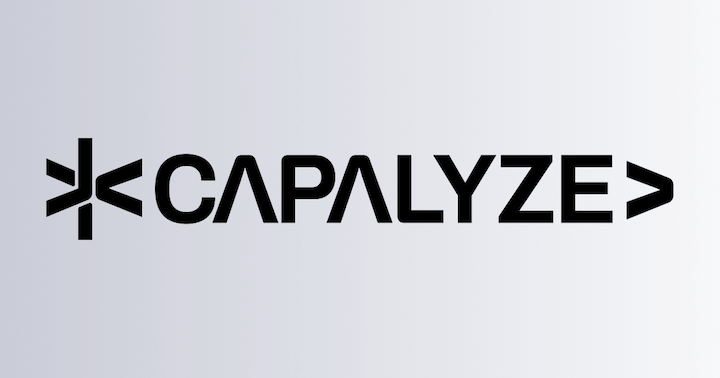Import & Export
Caution
The import and export functionality requires support from the Univer server. Please ensure that you have correctly installed and configured the Univer server. For details, please refer to: Upgrading to Pro
Import and export functionality allows users to import .docx files into Univer documents or export document content as .docx files through the Univer server, facilitating interaction with other office software or platforms.
Why does Univer implement import and export through backend services?
Importing and exporting implemented solely through the frontend cannot meet enterprise needs in terms of performance and results. Therefore, we provide backend services to implement import and export functionality. You can use open-source DOCX parsing libraries to parse files into data structures that conform to the IDocumentData interface, and then use the Facade API to import data into Univer.
After successfully importing through the import entry in the menu bar, a notification will pop up in the lower left corner of the page, displaying information about the successful import and providing a link to access the imported document. If the default import and export behavior does not meet your needs, please refer to Custom Import Documents to learn how to customize the import behavior.
How to Choose Import/Export
There are two paths, depending on whether collaboration is required:
| Path | Requires Collaboration | Best For | API |
|---|---|---|---|
By unitId | Yes | Collaborative documents that are persisted on the server | importDOCXToUnitIdAsync / exportDOCXByUnitIdAsync |
| By snapshot | No | Local or offline workflows, or format conversion only | importDOCXToSnapshotAsync / exportDOCXBySnapshotAsync |
If your project uses collaboration (server-persisted docs opened via unitId), choose the unitId path. Otherwise, use the snapshot path.
Preset Mode
Installation
The UniverDocsAdvancedPreset preset from @univerjs/preset-docs-advanced depends on the UniverDocsDrawingPreset preset at runtime. Please install @univerjs/preset-docs-drawing first.
npm install @univerjs/preset-docs-drawing @univerjs/preset-docs-advancedUsage
import { UniverDocsAdvancedPreset } from '@univerjs/preset-docs-advanced'
import UniverPresetDocsAdvancedEnUS from '@univerjs/preset-docs-advanced/locales/en-US'
import { UniverDocsCorePreset } from '@univerjs/preset-docs-core'
import UniverPresetDocsCoreEnUS from '@univerjs/preset-docs-core/locales/en-US'
import { UniverDocsDrawingPreset } from '@univerjs/preset-docs-drawing'
import UniverPresetDocsDrawingEnUS from '@univerjs/preset-docs-drawing/locales/en-US'
import { createUniver, LocaleType, mergeLocales } from '@univerjs/presets'
import '@univerjs/preset-docs-core/lib/index.css'
import '@univerjs/preset-docs-drawing/lib/index.css'
import '@univerjs/preset-docs-advanced/lib/index.css'
const { univerAPI } = createUniver({
locale: LocaleType.EN_US,
locales: {
[LocaleType.EN_US]: mergeLocales(
UniverPresetDocsCoreEnUS,
UniverPresetDocsDrawingEnUS,
UniverPresetDocsAdvancedEnUS,
),
},
presets: [
UniverDocsCorePreset(),
UniverDocsDrawingPreset(),
UniverDocsAdvancedPreset({
universerEndpoint: 'http://localhost:3010',
}),
],
})If you have a commercial license for Univer, please refer to Using License in Client for configuration.
Presets and Configuration
The configuration options for UniverDocsAdvancedPreset are as follows:
interface IUniverSheetsAdvancedPresetConfig {
// This is the endpoint for the Univer server
universerEndpoint?: string
}Plugin Mode
Installation
npm install @univerjs-pro/exchange-client @univerjs-pro/docs-exchange-clientUsage
import { UniverDocsExchangeClientPlugin } from '@univerjs-pro/docs-exchange-client'
import { UniverExchangeClientPlugin } from '@univerjs-pro/exchange-client'
import ExchangeClientEnUS from '@univerjs-pro/exchange-client/locale/en-US'
import { LocaleType, mergeLocales, Univer } from '@univerjs/core'
import '@univerjs-pro/exchange-client/facade'
import '@univerjs-pro/exchange-client/lib/index.css'
const univer = new Univer({
locale: LocaleType.EN_US,
locales: {
[LocaleType.EN_US]: mergeLocales(
ExchangeClientEnUS,
),
},
})
const UNIVER_SERVER_ENDPOINT = `http://localhost:8000`
univer.registerPlugin(UniverExchangeClientPlugin, {
uploadFileServerUrl: `${UNIVER_SERVER_ENDPOINT}/universer-api/stream/file/upload`,
importServerUrl: `${UNIVER_SERVER_ENDPOINT}/universer-api/exchange/{type}/import`,
exportServerUrl: `${UNIVER_SERVER_ENDPOINT}/universer-api/exchange/{type}/export`,
getTaskServerUrl: `${UNIVER_SERVER_ENDPOINT}/universer-api/exchange/task/{taskID}`,
signUrlServerUrl: `${UNIVER_SERVER_ENDPOINT}/universer-api/file/{fileID}/sign-url`,
downloadEndpointUrl: `${UNIVER_SERVER_ENDPOINT}/`,
})
univer.registerPlugin(UniverDocsExchangeClientPlugin) If you have a commercial license for Univer, please refer to Using License in Client for configuration.
Plugins and Configuration
The configuration options for UniverExchangeClientPlugin are as follows:
interface IUniverExchangeClientConfig {
// Configuration for the Univer server
downloadEndpointUrl?: string
uploadFileServerUrl?: string
importServerUrl?: string
exportServerUrl?: string
getTaskServerUrl?: string
signUrlServerUrl?: string
// Maximum timeout time in milliseconds
maxTimeoutTime?: number
}Facade API
Importing
Plugin mode note
Only plugin mode requires manually importing the Facade package. Preset mode already includes the corresponding Facade package, so no extra import is needed.
Importing
import '@univerjs-pro/exchange-client/facade'Importing .docx
Import .docx file and get unitId
Caution
This method requires collaboration: it creates a server document and returns a unitId. Use snapshot import if collaboration is not enabled.
When collaborative editing is enabled, each document has a unique unitId. Using univerAPI.importDOCXToUnitIdAsync with the file parameter will return the unitId, which can be used to access the document. The file parameter can be a File object or a remote file URL.
// Accept a File object
const unitId = await univerAPI.importDOCXToUnitIdAsync(file)
// Or accept a remote file URL
// const unitId = await univerAPI.importDOCXToUnitIdAsync('https://example.com/filename.docx');
// Using with collaborative editing to automatically load data https://docs.univer.ai/en-US/guides/docs/features/collaboration#loading-collaborative-documents
const url = new URL(window.location.href)
url.searchParams.set('unit', unitId)
url.searchParams.set('type', '1') // The meaning of 1 is UniverInstanceType.UNIVER_DOC
window.location.href = url.toString()
// Or call the API: univerAPI.loadServerUnit(unitId, 1) to load the document, refer to https://reference.univer.ai/en-US/classes/FUniver#loadserverunit for specific parametersImport .docx file and get IDocumentData
Snapshot import does not require collaboration. Use unitId import for collaborative documents.
Using univerAPI.importDOCXToSnapshotAsync to import a .docx file will return the document data in the IDocumentData format.
// Accept a File object
const snapshot = await univerAPI.importDOCXToSnapshotAsync(file)
// Or accept a remote file URL
// const snapshot = await univerAPI.importDOCXToSnapshotAsync('https://example.com/filename.xlsx');
// Create a new document via snapshot
univerAPI.createUniverDoc(snapshot)Exporting .docx
Export .docx file using unitId
Caution
unitId export requires collaboration. If collaboration is not enabled, use snapshot export.
When collaborative editing is enabled, each document has a unique unitId. Using univerAPI.exportDOCXByUnitIdAsync with the unitId parameter will return a File object.
import { downloadFile } from '@univerjs-pro/exchange-client'
const fDocument = univerAPI.getActiveDocument()
const unitId = fDocument.getId()
const file = await univerAPI.exportDOCXByUnitIdAsync(unitId)
// Download the file using the downloadFile function from @univerjs-pro/exchange-client
downloadFile(file, 'univer', 'docx')Export .docx file using IDocumentData
Snapshot export does not require collaboration and is suitable for local workflows.
Using univerAPI.exportDOCXBySnapshotAsync with IDocumentData will return a File object.
import { downloadFile } from '@univerjs-pro/exchange-client'
const fDocument = univerAPI.getActiveDocument()
const snapshot = fDocument.getSnapshot()
const file = await univerAPI.exportDOCXBySnapshotAsync(snapshot)
// Download the file using the downloadFile function from @univerjs-pro/exchange-client
downloadFile(file, 'univer', 'docx')How is this guide?