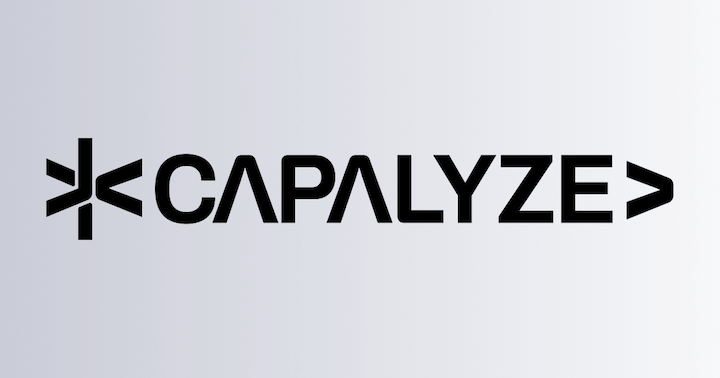Facade API
Learn how to add Facade API to your application to simplify the usage of Univer.
In order to meet complex requirements, Univer's architecture is also quite complex, which may cause some difficulties in usage. To address this, we provide a simpler and more user-friendly Facade API.
This chapter will show in detail how to add Facade API to your application. In the following “Features” chapter, we will list the main Facade API of each feature. If you want to see all the Facade API, please refer to the API reference of each plugin.
Cuation
Some Facade APIs are asynchronous, especially those that modify data, which often return a Promise. If you need to retrieve data immediately after modifying it, please use await or .then(), otherwise, you may get unexpected results. To find out which specific APIs return Promises, please refer to the corresponding API reference manual.
Integrating Facade API in Preset Mode
If you integrate Univer with preset mode, it will automatically import the Facade API for the included features and return a corresponding Facade API instance univerAPI when you create a Univer instance. You can use it directly.
Integrating Facade API in Plugin Mode
Installation
To integrate Facade API in the case of installing Univer through plugin mode, the implementation of Facade API is distributed across various plugins and mounted on the global Facade API root object. This means that for those plugins that provide Facade API, you can import their corresponding Facade API implementations as needed.
import { FUniver } from '@univerjs/core/facade'
import '@univerjs/ui/facade'
import '@univerjs/docs-ui/facade'Cuation
Not all plugins include a facade package; we will specify this in the documentation for each feature.
Usage
import { FUniver } from '@univerjs/core/facade'
const univerAPI = FUniver.newAPI(univer)Cautions
Not all Facade APIs can be called immediately; some APIs need to be used at specific lifecycle stages. If you encounter issues with immediate execution, please refer to the following method to choose the appropriate lifecycle stage for execution:
const disposable = univerAPI.addEvent(univerAPI.Event.LifeCycleChanged, ({ stage }) => {
if (stage === univerAPI.Enum.LifecycleStages.Rendered) {
// Code to be executed when the lifecycle stage is Rendered
}
if (stage === univerAPI.Enum.LifecycleStages.Steady) {
// Code to be executed when the lifecycle stage is Steady
}
})How is this guide?