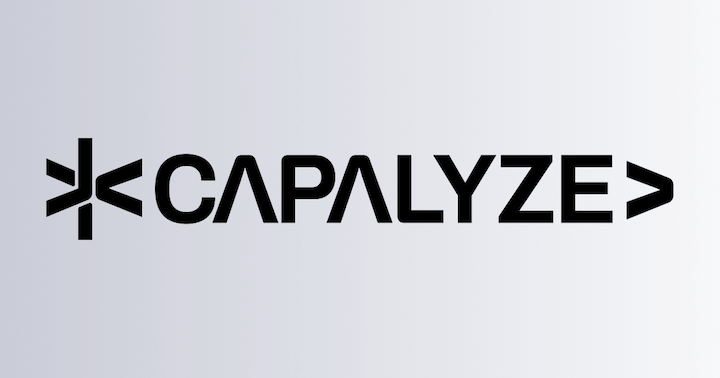Custom Components
Univer provides multiple ways to integrate custom components, allowing you to extend and customize its functionality. This guide will introduce several common methods.
Univer does not directly pass components as parameters to any rendering functions. You need to register the components with Univer through the Facade API before you can use them in various mounting points.
If you are not familiar with how to obtain an instance of the Facade API, you can refer to Facade API.
Registering Custom Components
univerAPI.registerComponent(componentKey, CustomComponent, options)Use the univerAPI.registerComponent method to register custom components. This method accepts three parameters:
componentKey: A unique identifier for the component, used to reference it within Univer.CustomComponent: The implementation of the component, which can be a React, Vue, or Web Component.options: Optional configuration options that can be used to specify the framework the component depends on or other related settings.
React Components
To register a React component, no additional configuration is required; just ensure that the component is a valid React component. Here is a simple example:
function ReactComponent(props: Record<string, any>) {
return <div>Hello Univer!</div>
}
univerAPI.registerComponent(
'MyReactComponent',
ReactComponent,
)Vue Components
Vue 3.x
If you want to register Vue components, make sure to install and register the UniverVue3AdapterPlugin from the @univerjs/ui-adapter-vue3 package:
npm install @univerjs/ui-adapter-vue3import { UniverVue3AdapterPlugin } from '@univerjs/ui-adapter-vue3'
univer.registerPlugin(UniverVue3AdapterPlugin)When registering Vue components, you need to specify the framework option as 'vue3':
const Vue3Component = defineComponent({
setup(props) {
return () => <div>Hello Univer!</div>
},
})
univerAPI.registerComponent(
'MyVue3Component',
Vue3Component,
{
framework: 'vue3',
},
)Vue 2.x
Since Vue 2.x is EOL (End of Life) and no longer maintained, Univer does not currently provide a UI adapter plugin for Vue 2.x. However, you can implement a Vue 2.x adapter by creating a custom plugin. Below is an example of how to create a Vue 2.x adapter plugin:
import { DependentOn, Inject, Injector, Plugin } from '@univerjs/core'
import { ComponentManager, UniverUIPlugin } from '@univerjs/ui'
import Vue from 'vue'
/**
* The plugin that allows Univer to use Vue 2 components as UI components.
*/
@DependentOn(UniverUIPlugin)
export class UniverVue2AdapterPlugin extends Plugin {
static override pluginName = 'UNIVER_UI_VUE2_ADAPTER_PLUGIN'
constructor(
private readonly _config = {},
@Inject(Injector) protected readonly _injector: Injector,
@Inject(ComponentManager) protected readonly _componentManager: ComponentManager,
) {
super()
}
override onStarting(): void {
const { createElement, useEffect, useRef } = this._componentManager.reactUtils
this._componentManager.setHandler('vue2', (component: any) => {
return (props: Record<string, any>) => createElement(VueComponentWrapper, {
component,
props: Object.keys(props).reduce<Record<string, any>>((acc, key) => {
if (key !== 'key') {
acc[key] = props[key]
}
return acc
}, {}),
reactUtils: { createElement, useEffect, useRef },
})
})
}
}
export function VueComponentWrapper(options: {
component: any
props: Record<string, any>
reactUtils: typeof ComponentManager.prototype.reactUtils
}) {
const { component, props, reactUtils } = options
const { createElement, useEffect, useRef } = reactUtils
const domRef = useRef<HTMLDivElement>(null)
useEffect(() => {
if (!domRef.current) return
const Constructor = Vue.extend(component)
const instance = new Constructor({
data: props,
})
instance.$mount()
domRef.current.appendChild(instance.$el)
return () => {
instance.$destroy()
}
}, [props])
return createElement('div', { ref: domRef })
}Then register it:
import { UniverVue2AdapterPlugin } from './ui-adapter-vue2'
univer.registerPlugin(UniverUIPlugin)
univer.registerPlugin(UniverVue2AdapterPlugin) When registering Vue 2.x components, you need to specify the framework option as 'vue2':
const Vue2Component = Vue.component('MyVue2Component', {
template: '<div>Hello, Univer!</div>',
})
univerAPI.registerComponent(
'MyVue2Component',
Vue2Component,
{
framework: 'vue2',
},
)Web Components
If you want to register Web Components, make sure the component adheres to the Web Components standard and install and register the UniverWebComponentAdapterPlugin from the @univerjs/ui-adapter-web-component package:
npm install @univerjs/ui-adapter-web-componentimport { UniverWebComponentAdapterPlugin } from '@univerjs/ui-adapter-web-component'
univer.registerPlugin(UniverWebComponentAdapterPlugin)When registering Web Components, you need to specify the framework option as 'web-component':
class WebComponent extends HTMLElement {
constructor() {
super()
const shadow = this.attachShadow({ mode: 'open' })
const div = document.createElement('div')
div.textContent = 'Hello Univer!'
shadow.appendChild(div)
}
}
univerAPI.registerComponent(
'my-web-component',
WebComponent,
{
framework: 'web-component',
},
)Using Custom Components
Following methods allow you to flexibly integrate various custom components into Univer, enhancing and customizing its functionality.
Caution
- Ensure that Univer has completed rendering before using these methods.
- For components that need to be registered, ensure they are correctly registered before use.
- Use the
dispose()method to clean up and remove added components to avoid memory leaks.
Adding Custom Menu Items
The top menu bar (Ribbon) and right-click menu (Context Menu) can both include custom components. To add custom components to menu items, you need to create a custom plugin. We have prepared a best practice for adding custom menu items to help you get started quickly.
Replacing Built-in Components
Warning
Replacing built-in components may cause some functionalities to not work properly. Please read the source code and documentation thoroughly before attempting to replace components, and proceed with caution.
When you register a component using the univerAPI.registerComponent method, if the componentKey already exists, Univer will replace the existing component with the new one.
For example, to simply replace the built-in ColorPicker component:
// Following code only replaces the UI of the built-in ColorPicker component, not its functionality
univerAPI.registerComponent(
'UI_COLOR_PICKER_COMPONENT',
() => <input type="color" />,
)Using as Content Components
In the Sidebar
Using the univerAPI.openSidebar method, you can open a sidebar in the Univer interface that contains a custom component.
// You should register the component at an appropriate time (e.g., after Univer has loaded)
univerAPI.registerComponent(
'MyCustomSidebarComponent',
() => <div>Hello Univer!</div>,
)
const sidebar = univerAPI.openSidebar({
header: { title: 'My Sidebar' },
children: { label: 'MyCustomSidebarComponent' },
onClose: () => {
console.log('close')
},
width: 360,
})
// Later close the sidebar
sidebar.dispose()Reference: univerAPI.openSidebar
In a Dialog
Using the univerAPI.openDialog method, you can open a dialog that contains a custom component.
// You should register the component at an appropriate time (e.g., after Univer has loaded)
univerAPI.registerComponent(
'MyCustomDialogComponent',
() => <div>Hello Univer!</div>,
)
const dialog = univerAPI.openDialog({
id: 'unique-dialog-id', // The unique identifier for the dialog
draggable: true,
width: 300,
title: { title: 'My Dialog' },
children: {
label: 'MyCustomDialogComponent',
},
destroyOnClose: true,
preservePositionOnDestroy: true,
onClose: () => {},
})
// Later close the dialog
dialog.dispose()Reference: univerAPI.openDialog
How is this guide?